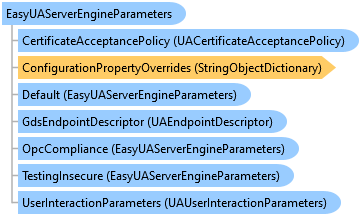

OPC Studio User's Guide and Reference
EasyUAServerEngineParameters Class

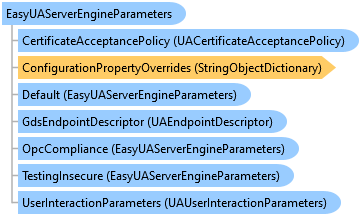
'Declaration<CLSCompliantAttribute(True)> <ComVisibleAttribute(False)> <ExceptionContractAnnotationAttribute(True)> <GuidAttribute("C37A3486-EF49-4DAF-8A40-8F30A374BF36")> <TypeConverterAttribute(System.ComponentModel.ExpandableObjectConverter)> <ValueControlAttribute("OpcLabs.BaseLib.Forms.Common.ObjectSerializationControl, OpcLabs.BaseLibForms, Version=5.82.174.1, Culture=neutral, PublicKeyToken=6faddca41dacb409", DefaultReadWrite=False, Export=True, PageId=10001)> <SerializableAttribute()> Public NotInheritable Class EasyUAServerEngineParameters Inherits UAServerEngineParameters Implements LINQPad.ICustomMemberProvider, OpcLabs.BaseLib.ComTypes._Info, OpcLabs.BaseLib.ComTypes._Object2, OpcLabs.BaseLib.ComTypes._Parameters, OpcLabs.EasyOpc.UA.Engine.ComTypes._UAClientServerEngineParameters, System.ICloneable, System.Runtime.Serialization.ISerializable, System.Xml.Serialization.IXmlSerializable
'UsageDim instance As EasyUAServerEngineParameters
[CLSCompliant(true)] [ComVisible(false)] [ExceptionContractAnnotation(true)] [Guid("C37A3486-EF49-4DAF-8A40-8F30A374BF36")] [TypeConverter(System.ComponentModel.ExpandableObjectConverter)] [ValueControl("OpcLabs.BaseLib.Forms.Common.ObjectSerializationControl, OpcLabs.BaseLibForms, Version=5.82.174.1, Culture=neutral, PublicKeyToken=6faddca41dacb409", DefaultReadWrite=false, Export=true, PageId=10001)] [Serializable()] public sealed class EasyUAServerEngineParameters : UAServerEngineParameters, LINQPad.ICustomMemberProvider, OpcLabs.BaseLib.ComTypes._Info, OpcLabs.BaseLib.ComTypes._Object2, OpcLabs.BaseLib.ComTypes._Parameters, OpcLabs.EasyOpc.UA.Engine.ComTypes._UAClientServerEngineParameters, System.ICloneable, System.Runtime.Serialization.ISerializable, System.Xml.Serialization.IXmlSerializable
[CLSCompliant(true)] [ComVisible(false)] [ExceptionContractAnnotation(true)] [Guid("C37A3486-EF49-4DAF-8A40-8F30A374BF36")] [TypeConverter(System.ComponentModel.ExpandableObjectConverter)] [ValueControl("OpcLabs.BaseLib.Forms.Common.ObjectSerializationControl, OpcLabs.BaseLibForms, Version=5.82.174.1, Culture=neutral, PublicKeyToken=6faddca41dacb409", DefaultReadWrite=false, Export=true, PageId=10001)] [Serializable()] public ref class EasyUAServerEngineParameters sealed : public UAServerEngineParameters, LINQPad.ICustomMemberProvider, OpcLabs.BaseLib.ComTypes._Info, OpcLabs.BaseLib.ComTypes._Object2, OpcLabs.BaseLib.ComTypes._Parameters, OpcLabs.EasyOpc.UA.Engine.ComTypes._UAClientServerEngineParameters, System.ICloneable, System.Runtime.Serialization.ISerializable, System.Xml.Serialization.IXmlSerializable
// This example shows how to set the OPC Wizard parameters for best OPC compliance. // You can use any OPC UA client, including our Connectivity Explorer and OpcCmd utility, to connect to the server. // // Find all latest examples here: https://opclabs.doc-that.com/files/onlinedocs/OPCLabs-OpcStudio/Latest/examples.html . // OPC client, server and subscriber examples in C# on GitHub: https://github.com/OPCLabs/Examples-OPCStudio-CSharp . // Missing some example? Ask us for it on our Online Forums, https://www.opclabs.com/forum/index ! You do not have to own // a commercial license in order to use Online Forums, and we reply to every post. using System; using OpcLabs.EasyOpc.UA; using OpcLabs.EasyOpc.UA.Engine; using OpcLabs.EasyOpc.UA.NodeSpace; using OpcLabs.EasyOpc.UA.OperationModel; namespace UAServerDocExamples._EasyUAServer { class _Parameterization { public static void OpcCompliance() { // You need to set both the shared parameters and instance parameters of the EasyUAServer to the values preset // for OPC compliance, as shown in the code below. The main difference from the default ("Interoperability") // settings is that the OPC compliance settings do not allow insecure connections, but there are other // differences as well. // // You will need to establish mutual trust between the OPC UA server and the client in order to successfully // establish a secure connection. // Set the shared parameters for OPC compliance. EasyUAServer.SharedParameters = EasyUAServerSharedParameters.OpcCompliance; // Instantiate the server object. // By default, the server will run on endpoint URL "opc.tcp://localhost:48040/". var server = new EasyUAServer(); // Hook event handler for the EndpointStateChanged event. It simply prints out the event. server.EndpointStateChanged += (sender, args) => Console.WriteLine(args); // Set the instance parameters for OPC compliance. server.InstanceParameters = EasyUAServerInstanceParameters.OpcCompliance; // Define a data variable providing random integers. var random = new Random(); server.Add(new UADataVariable("MyDataVariable").ReadValueFunction(() => random.Next())); // Start the server. Console.WriteLine("The server is starting..."); server.Start(); Console.WriteLine("The server is started."); Console.WriteLine(); // Let the user decide when to stop. Console.WriteLine("Press Enter to stop the server..."); Console.ReadLine(); // Stop the server. Console.WriteLine("The server is stopping..."); server.Stop(); Console.WriteLine("The server is stopped."); } } }
' This example shows how to set the OPC Wizard parameters for best OPC compliance. ' You can use any OPC UA client, including our Connectivity Explorer and OpcCmd utility, to connect to the server. ' ' Find all latest examples here: https://opclabs.doc-that.com/files/onlinedocs/OPCLabs-OpcStudio/Latest/examples.html . ' OPC client and subscriber examples in VB.NET on GitHub: https://github.com/OPCLabs/Examples-QuickOPC-VBNET . ' Missing some example? Ask us for it on our Online Forums, https://www.opclabs.com/forum/index ! You do not have to own ' a commercial license in order to use Online Forums, and we reply to every post. Imports System Imports OpcLabs.EasyOpc.UA Imports OpcLabs.EasyOpc.UA.Engine Imports OpcLabs.EasyOpc.UA.NodeSpace Namespace _EasyUAServer Partial Friend Class _Parameterization Shared Sub OpcCompliance() ' You need to set both the shared parameters and instance parameters of the EasyUAServer to the values preset ' for OPC compliance, as shown in the code below. The main difference from the default ("Interoperability") ' settings is that the OPC compliance settings do not allow insecure connections, but there are other ' differences as well. ' ' You will need to establish mutual trust between the OPC UA server and the client in order to successfully ' establish a secure connection. ' Set the shared parameters for OPC compliance. EasyUAServer.SharedParameters = EasyUAServerSharedParameters.OpcCompliance ' Instantiate the server object. ' By default, the server will run on endpoint URL "opc.tcp://localhost:48040/". Dim server = New EasyUAServer() ' Hook event handler for the EndpointStateChanged event. It simply prints out the event. AddHandler server.EndpointStateChanged, Sub(sender, args) Console.WriteLine(args) ' Set the instance parameters for OPC compliance. server.InstanceParameters = EasyUAServerInstanceParameters.OpcCompliance ' Define a data variable providing random integers. Dim random = New Random() server.Add(New UADataVariable("MyDataVariable").ReadValueFunction(Function() random.Next())) ' Start the server. Console.WriteLine("The server is starting...") server.Start() Console.WriteLine("The server is started.") Console.WriteLine() ' Let the user decide when to stop. Console.WriteLine("Press Enter to stop the server...") Console.ReadLine() ' Stop the server. Console.WriteLine("The server is stopping...") server.Stop() Console.WriteLine("The server is stopped.") End Sub End Class End Namespace
System.Object
OpcLabs.BaseLib.Object2
OpcLabs.BaseLib.Info
OpcLabs.BaseLib.Parameters
OpcLabs.EasyOpc.UA.Engine.UAClientServerEngineParameters
OpcLabs.EasyOpc.UA.Engine.UAServerEngineParameters
OpcLabs.EasyOpc.UA.Engine.EasyUAServerEngineParameters