

![]() OPC Data Client is a library of many objects. They belong into two basic categories: Computational objects provide “plumbing” between OPC servers and your application. They are invisible to the end user. User interface objects provide OPC-related interaction between the user and your application.
OPC Data Client is a library of many objects. They belong into two basic categories: Computational objects provide “plumbing” between OPC servers and your application. They are invisible to the end user. User interface objects provide OPC-related interaction between the user and your application.
If you are working with an IDE (Integrated Development Environment) such as Visual Studio, the main OPC Data Client components appear in the Visual Studio Toolbox (see example picture below). Note that, however, most OPC Data Client objects can be used directly from the code, and that the Toolbox only offers the components for certain environments, such as Windows Forms; in other environments, you can still use OPC Data Client, but you will instantiate the components directly. Also note that there are many more objects to OPC Data Client than just those classified as designer components and shown on the Toolbox.
The OPC Data Client components in the Toolbox are divided into several categories.
The "QuickOPC Components" category in the Toolbox looks similar to this:
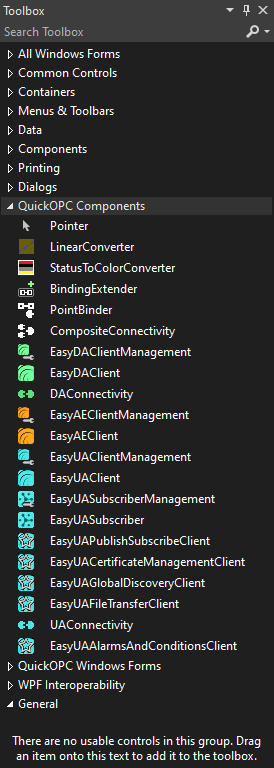
The "QuickOPC WIndows Forms" category in the Toolbox looks similar to this:

If, for some reason, some or all of the OPC Data Client components do not appear in the toolbox, see Troubleshooting the Visual Studio Extension.
In .NET 6+, you instantiate the OPC Data Client objects directly, using the constructs available in the language you are using - for a example, the new keyword in C#, the New keyword in VB.NET, etc.
![]() In OPC Data Client-COM, the precise way to instantiate the object depends on the programming language you are using. For example:
In OPC Data Client-COM, the precise way to instantiate the object depends on the programming language you are using. For example: